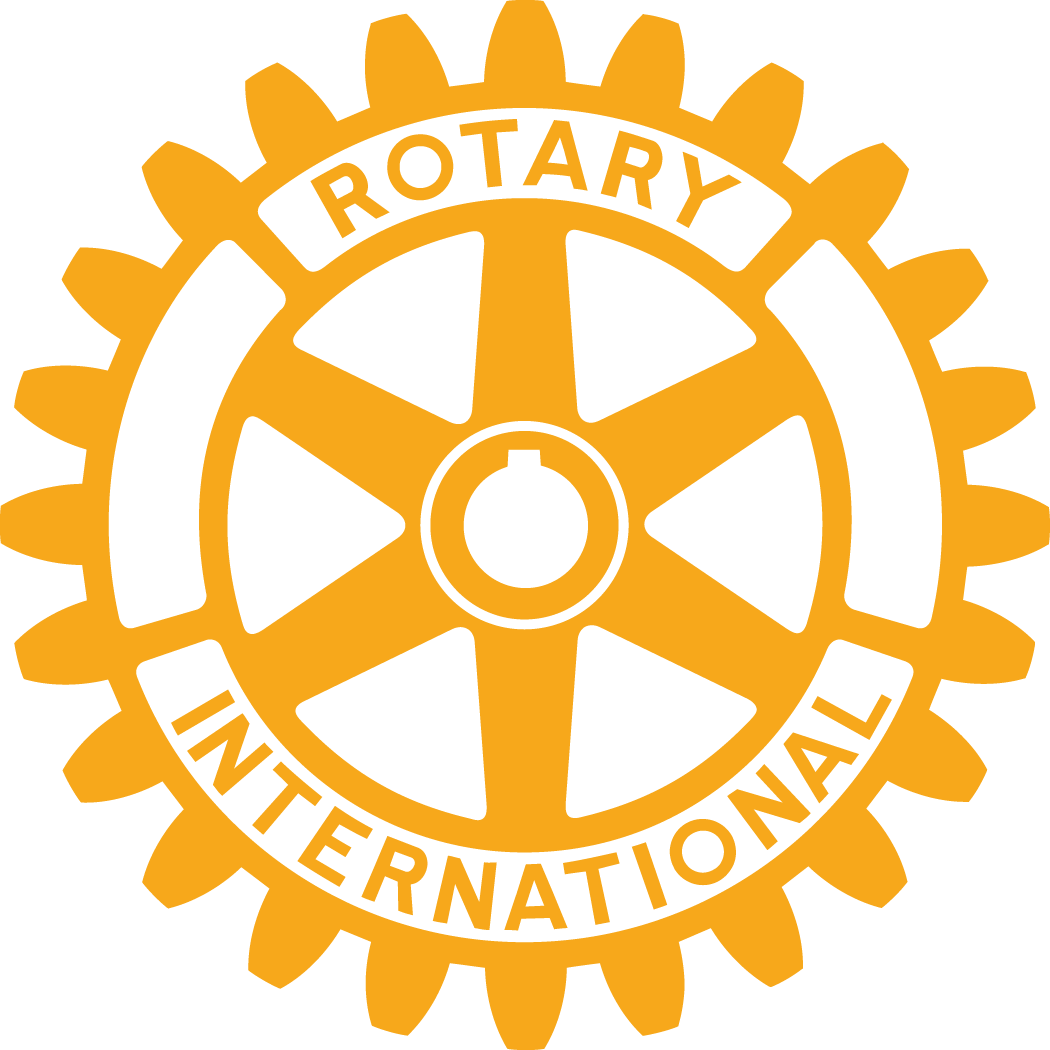DACdb Event Registration Instructions
Tapas and Talents of Spain Event
To Purchase Tickets:
- Click on the “Register Online” link below
- Input your First and Last Name. Click on “Register”.
- Input your email address and either your Home or Cell Phone Number. You can also add the name(s) and contact info of your guests at this step
- Click on “Continue”
- To Select Ticket Quantity, Click on the Drop Down Arrow for “Individual Tickets” or “Table of 8”. After selection, your quantity selected and the amount of your purchase will appear in the windows below
- You can also donate to Ashland Rotary Foundation Scholarship or Community Service projects by inputting your donation amount in the windows below the ticket selections choices
- Click on “Proceed to Verify and Confirm”,
- Click on “Proceed to Payment”
- Click on “Pay by Bank Card”. You will be taken to PayPal for Payment
Payment:
- Click on “Pay with Debit or Credit Card” at the bottom of the page. If the email address you entered is also your PayPal User Name, you will be texted a six digit number to your cell phone on file with PayPal
- Input the Six digit number. You will be taken to your PayPal account for payment
- Select your preferred method of payment within your PayPal account and proceed to pay.
- If the email address you entered IS NOT your PayPal User Name, enter the requested information
- Unselect “Save info & create your PayPal account” near the bottom of the page and click on “Pay now as guest”